How to Get Robux Back After Buying Something
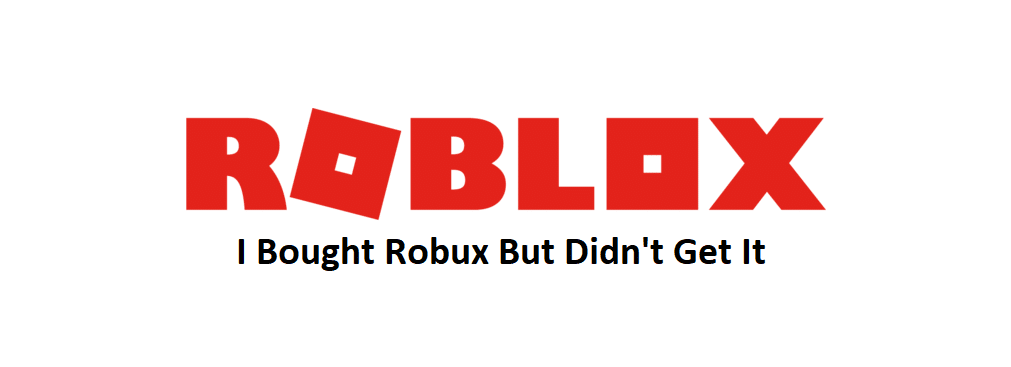
Roblox has multiple options for you, allowing you to enjoy a seamless gaming experience. While there are multiple games online that are free, there are also some games that need to be purchased or have in-game purchases for that. So, Roblox has its own currency known as Robux that you can purchase.
You get a dedicated Robux wallet in your account so you need to make sure that you have the right Robux in your account to have the better experience that you are looking for. Robux also has its own icon that is a golden pentagon like shape with a hole inside.
I Bought Robux But Didn't Get It
Although it is pretty safe to buy Robux, there are some instances that you might not be able to get the Robux that you have purchased. To have this sorted out, here are a few things that you need to do.
1) Make sure you are entering the right account while purchasing
Well, Roblox is loved by everyone and you might not know it but someone from your family or friends might have logged in their account on the device you are trying to purchase the Robux on, and you can be surprised when you login your account the next time and all your Robux that are supposed to be there are gone. So, make sure that you are checking all the details correctly and ensure that there are no such typos or errors.
2) Check your Transaction History
It is also possible that you might have spent these Robux and don't remember it or someone else might have used them and you don't know about it. So, the first thing for you to check is your transaction history. Good thing is that Roblox maintains all the transaction history of when your Robux is purchased and spent so there is nothing to be worried about.
You will need to click on the Robux icon and tap on your Robux value. Here, you will be able to see the Currency purchase broken down to the past day, week, month, or even a year under the summary tab. Make sure that the purchase you are looking for is there.
If you are able to locate the purchase, you will also need to check on My Transactions tab to see where that Robux was used or spent and you will get a better idea.
3) Contact your bank
However, if you are unable to see the Robux that you have purchased under the Summary Tab, then you need to contact your bank. Your bank might be holding the payment for some reasons such as authentication and that can cause you to have this issue. Once you contact your bank, they will be able to confirm the payment for you.
4) Contact Roblox support
Now, once you have everything checked at your end. You will need to contact Roblox support and provide them with the relevant details. Roblox support will definitely be able to help you get out of this situation and you will have all the Robux that you have purchased.
How to Get Robux Back After Buying Something
Source: https://west-games.com/i-bought-robux-but-didnt-get-it/
0 Response to "How to Get Robux Back After Buying Something"
Post a Comment